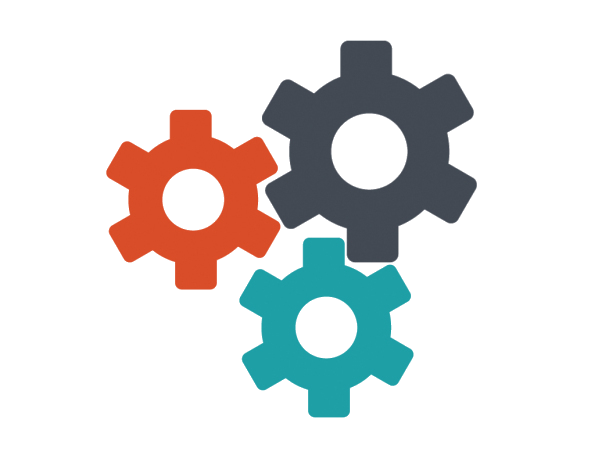Skeleton loading is a popular technique used in web development to improve the user experience by providing immediate feedback while data is being loaded. Instead of showing a blank page or a loading spinner, a skeleton loading effect provides a placeholder for the content that is going to be loaded. This way, the user has an idea of what the content will look like, reducing the perception of waiting time and giving the impression of a faster loading experience.
In this article, we will explore how to create a skeleton loading effect using only a few lines of CSS. This can be achieved by using a combination of the background-color property and the background-clip property.
The background-color property sets the background color for an element, while the background-clip property determines what parts of the element the background color will be applied to. For example, to create a skeleton loading effect for a paragraph of text, you can use the following CSS:
.skeleton {
background-color: #eee;
background-clip: text;
-webkit-background-clip: text;
-webkit-text-fill-color: transparent;
display: inline-block;
}
In this example, the background-color property is set to a light gray color, while the background-clip property is set to text. This means that the background color will only be applied to the text and not to the entire element. The display property is set to inline-block to ensure that the element has a consistent size, even if the text inside is different lengths.
You can also create skeleton loading effects for other types of elements, such as images and buttons. To create a skeleton loading effect for an image, you can use the width and height properties to set the size of the placeholder, and the background-color property to set the background color.
.skeleton-image {
background-color: #eee;
width: 100px;
height: 100px;
}
And for a button, you can use the border-radius property to create a rounded shape, and the background-color property to set the background color.
.skeleton-button {
background-color: #eee;
border-radius: 20px;
padding: 10px 20px;
}
In conclusion, skeleton loading is a simple but effective technique for improving the user experience by providing immediate feedback while data is being loaded. With just a few lines of CSS, you can create a skeleton loading effect for different types of elements, such as text, images, and buttons.