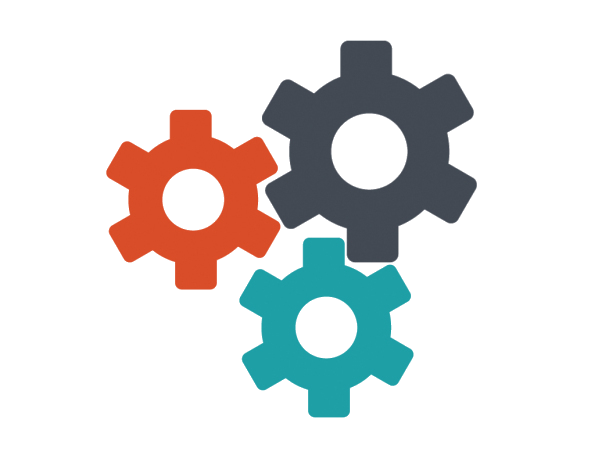You probaly cloned the repository didn't you, if so the repository comes with the owner url but you can always change it with your own repository url by typing the following commands
git remote -v
# View existing remotes
# origin https://github.com/user/repo.git (push)
git remote set-url origin https://github.com/user/repo2.git
# Change the 'origin' remote's URL
git remote -v
# Verify new remote URL
# origin https://github.com/user/repo2.git (fetch)
# origin https://github.com/user/repo2.git (push)